Sysrev Analytics Dashboard: Concordance
Introducing Sysrev Analytics: Concordance. The Concordance Tool provides insight into reviewer agreement and label consistency.
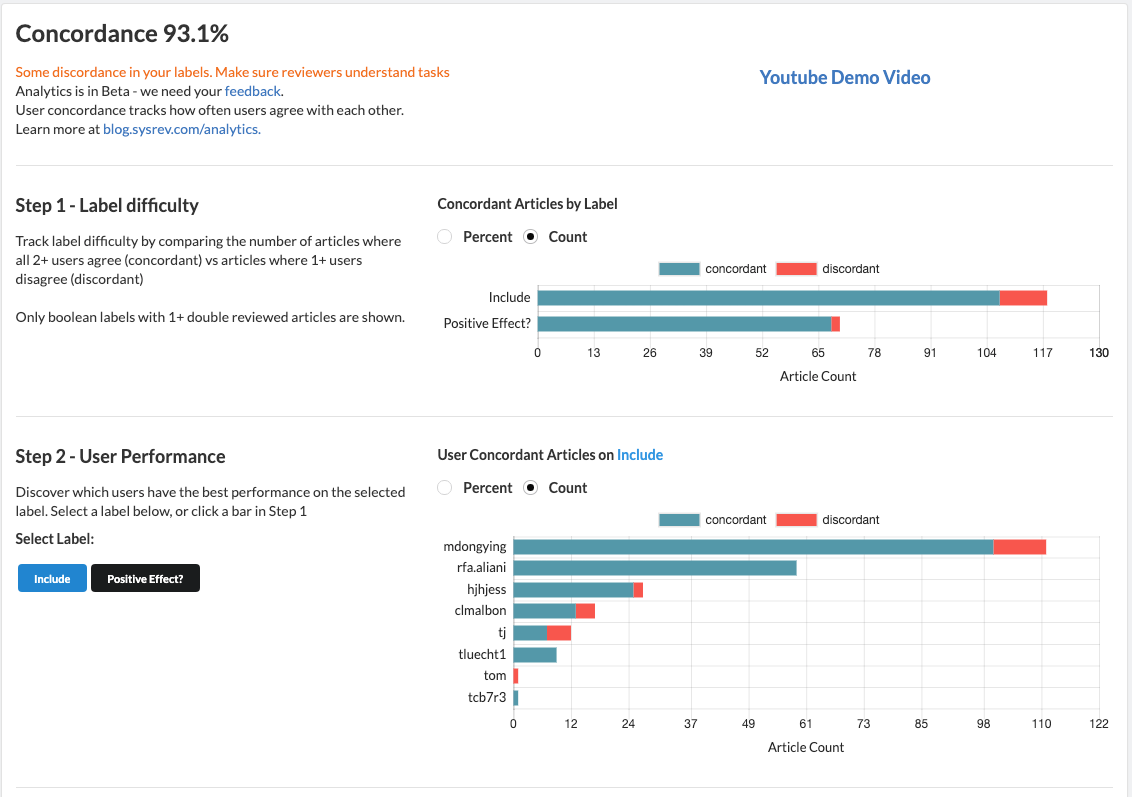
The Analytics Dashboard: Concordance Tool was released today. The Concordance Tool provides insight into reviewer agreement and label consistency. This post will give an overview of the Concordance Tool with real data from the Mangiferin Data Extraction project.
The Analytics Dashboard is only available to project Administrators with a Pro or Team Pro subscription. Contact us at info@sysrev.com to learn more. An interactive demo of the Concordance Tool can be found here.
The Concordance Tool consists of an overall Concordance Score and three widgets: Label Difficulty, User Performance, and User/User Investigation. The widgets operate as a work-flow, allowing administrators to home in on potential issues. Currently, the Concordance Tool only provides analysis of boolean labels.
Concordance Score
For an article to be considered 'concordant' for a given label, every reviewer must agree on that label. An article is 'discordant' for a given label if every reviewer does NOT agree. The Concordance Score is calculated by summing the number of concordant articles for each label and dividing by the total number of articles with 2+ reviewers for each label.
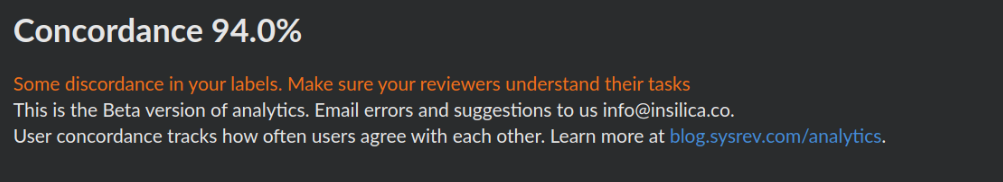
As an example, the Mangiferin Data Extraction project has two boolean labels: Include which indicates that an article should be included in downstream analysis and Positive Effect? which asks whether the reviewed paper discusses a beneficial or detrimental effect of mangiferin.
The Mangiferin project has a Concordance Score of 94%. To calculate this number by hand, take the sum of concordant articles for the Include and Positive Effect labels (106 + 66) and divide by the number of articles that were reviewed by at least two people for each label (116+67). 94% = 172 / 183.
The Concordance Score is meant to go give a quick snapshot of the concordance health of your project. Values over 95% indicate good health, 90-95% moderate, below 90 may indicate problems in some of your labels.
Step 1 - Label Difficulty
The first widget in the Concordance Tool analyzes which labels are the most difficult for your reviewers. Labels with a large number of discordant labels may be poorly understand by one or more of your reviewers.
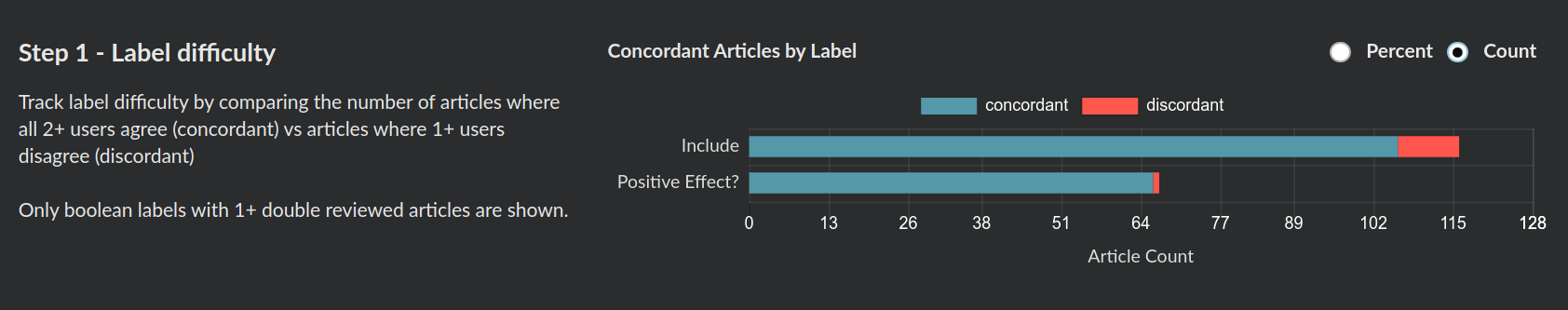
For an article to be concordant for a given label, every reviewer must agree on that label. An article is discordant if every reviewer does NOT agree. For the Mangiferin project's Include label, there were 106 Concordant articles and 10 Discordant articles.
By default, each widgets' bar charts are set to Count. Click Percent to view the same graph by percent concordance. The percent concordance is calculated by dividing the concordant and discordant counts by the total number of articles with 2+ reviewers.
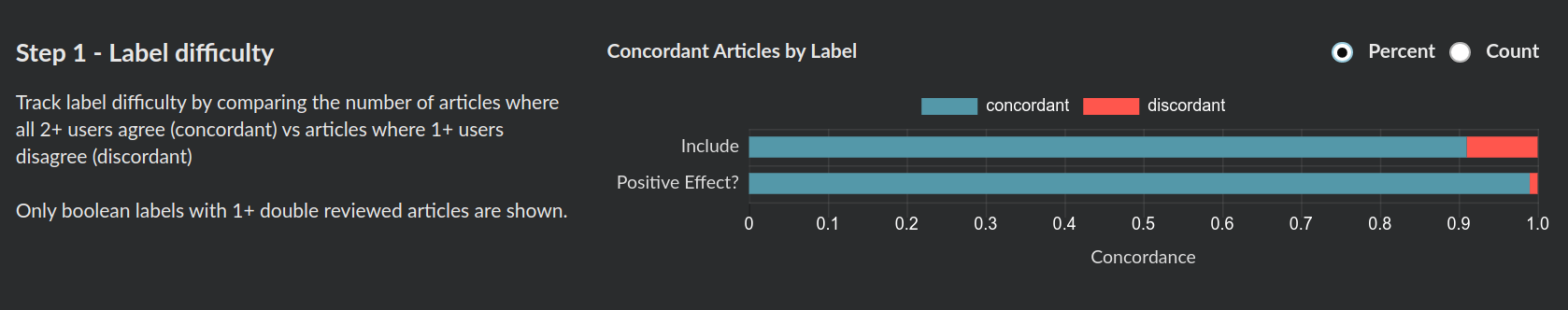
Percent SelectedStep 2 - User Performance
The User Performance widget helps determine which users best understand a given label. Before viewing the table you must select the label by which to compare users. Shown below is the widget for the Mangiferin project's Include label. Each bar represents a different user who reviewed articles within the project.
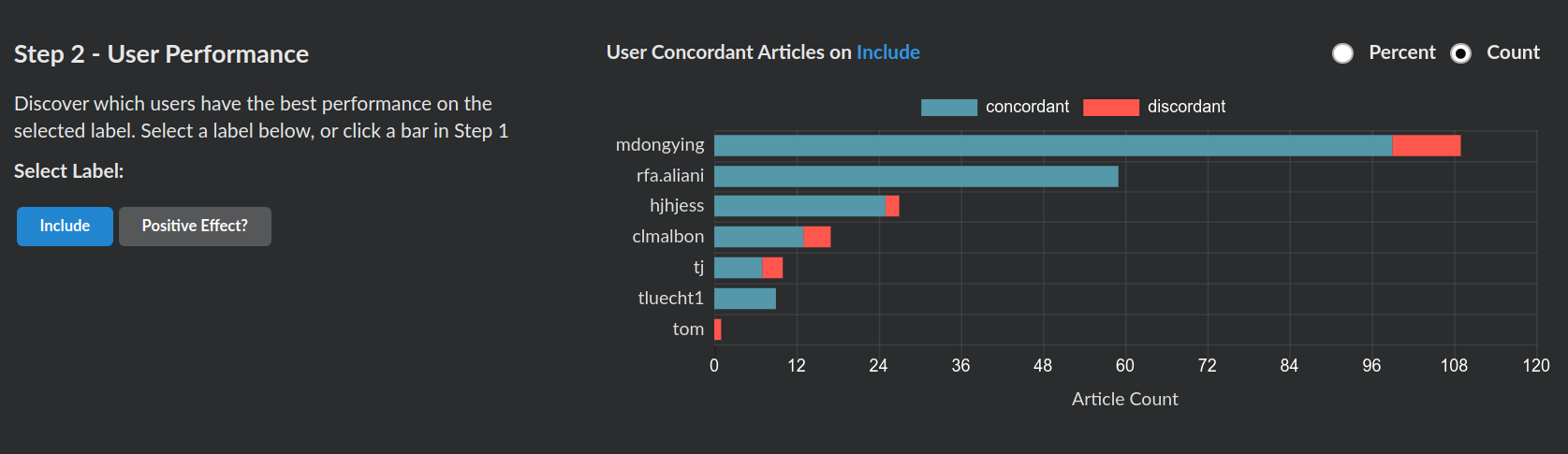
The User Performance chart shows that user mdongying has reviewed the most articles for inclusion, 10 of which were discordant. This means that user mdongying disagreed on the Include label with at least one reviewer on 10 articles. If we take into account data from the Label Difficulty widget, we can discern that mdongying accounts for all of the Include label's discordant articles.
It is important to keep in mind, however, that discordance is not the full story. The discordant articles may represent mistakes by mdongying or by a different reviewer. Discordance here simply indicates that there is are disagreements between reviewers Include label
Step 3 - User / User Investigation
The final step in the Concordance work-flow is the User / User Investigation widget which analyzes how reviewers compare for a given label. This step is particularly useful if the project has a trusted reviewer who serves as a good benchmark. This reviewer could be a Project Administrator or simply a reviewer with special expertise.
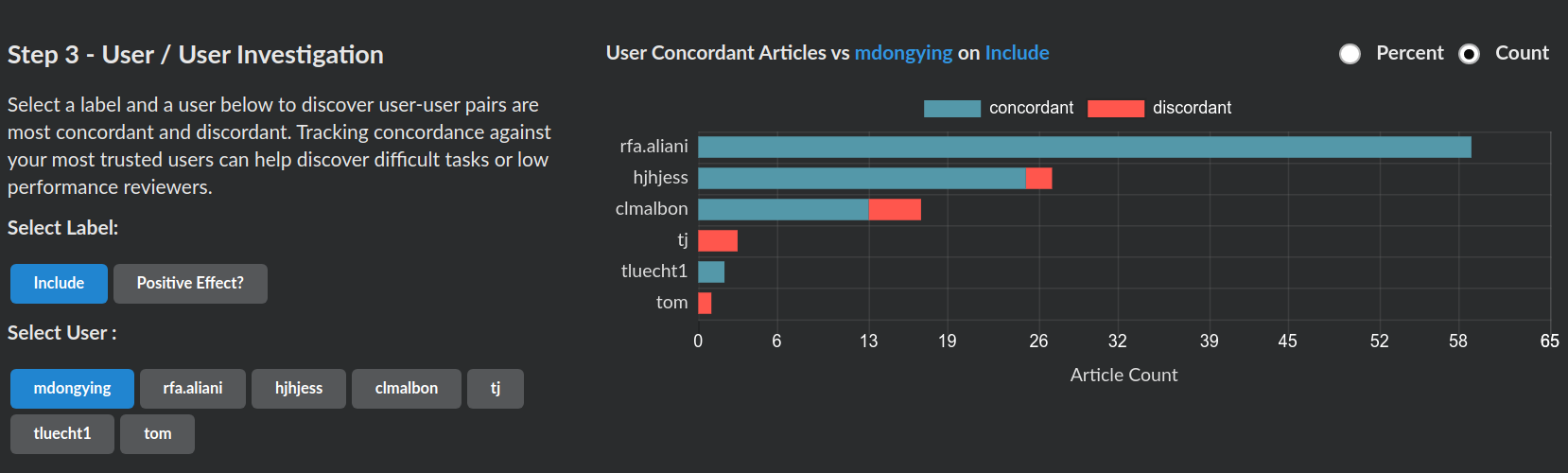
Include user concordance on articles labeled by mdongyingShown above is the User / User Investigation widget for the Mangiferin Project with the Include label and user mdongying selected. Each bar represents a user who has reviewed an article which mdongying also reviewed. For example, user rfa.aliana co-reviewed 58 articles wit mdongying and had perfect concordance. Meanwhile user hjhjess co-reviewed 27 articles with mdongying, two of which were discordant.
In this way, the Concordance Tool provides a series of widgets which allow project managers to closely monitor their reviewer performance and label consistency. The early identification of misunderstood labels or confused reviewers is paramount to the success of any review project.
We will continue to add new features and tools to the Analytics Dashboard based on user requests. If you have a suggestions, please send them to use via this Google Form.
